- conversion of RGB image into Greyscale
- coloring the portion with others in greyscale mode
- techniques of B/W conversion using adjustment layer
- coloring techniques of eyes
understanding of basic image editing and retouching techniques using paint and color conversion, black and white conversion and using pen path tool as selection techniques.
This is the image i use for tutorial 2
Picture use for tutorial 2:

Step that i use for this tutorial :
1) Add new layer & change the normal layers and to color,used brush tool and change the color of sky to make it look grayscale.

2) Same technique ,used brush tool to colour the tube.This time used colour.

3)Then use hue and saturation control it to make the colour appear.

Done...my second tutorial :)

Additional exercise :

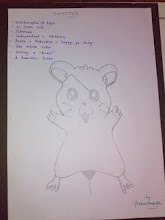
No comments:
Post a Comment